Method Selection and Planning documentation from Assessment 1: https://engteam14.github.io/website2/pdfs/Plan1.pdf
Part A
Software Engineering Methods
Our chosen Software Engineering method was Agile, where we decided to use the Scrum Framework. The team was divided into two smaller teams, namely, Implementation and Documentation. We then came up with a project “road-map” early in the development process as illustrated in Fig.1. As we decided to use the Scrum framework, our road-map shows a sprint of 1-week for each task followed by a review stage where we would discuss our progress and work on solutions to any problems the team is having. Once we had an idea of the main tasks that needed to be done, they were then broken down into sub-tasks based on their marks and, each member was assigned ~15 marks worth of tasks based on their skillset and our experience from the first assessment, so that every member had an equal amount of contribution towards the project. Having all the requirements for the final game from the Customer, our road-map helped us efficiently plan the execution and completion of this project, with the aim of delivering a high-quality game and all its supporting documents on time.
We organised frequent team meetings, on average twice a week. These meetings served two key purposes:
- Providing a platform to discuss and agree upon key development decisions, such as game design and documentation.
- Allowing each team member to communicate their progress on their assigned tasks, and for new tasks to be assigned when necessary. The frequent team meetings alongside the weekly review meetings, in which we discussed task progression, allowed us to keep each other accountable for our productivity and ensured that we stay on track.
Tools Used
Communication and Collaboration
- For our team meetings we either organised a discord call or met in-person. Using discord was an intuitive choice as it is a platform that we all have lots of experience with and therefore avoided an unnecessary learning curve. On the other hand, in-person meetings helped everyone get in the zone to put in work as working together in a group helped avoid any distractions.
- We created a Discord server for general communications throughout the project. This was crucial in allowing team members to ask clarifying questions without having to wait for the next meeting, avoiding any unnecessary obstructions to task progression. Moreover, we created a “To-do list” channel in our server where after every meeting, notes were posted regarding what was discussed in the meeting and what needed to be done.
- We used GitHub Issues to organise and keep track of our tasks throughout the project. Alongside the team meetings, this was crucial in keeping us organised by providing a numerical representation of tasks that were completed (closed issues) and tasks that were in progress or yet to begin (open issues).
Quality Control Process
To ensure that the work produced was of high-quality, our team decided that it was quite important to implement a Quality Control Process, whereby the work of one member is reviewed by at least one another member. To do this, we used GitHub Issues where once a member completed a task assigned to them, they would not be able to commit those changes to the main branch until they request any other team member for a review. Once the reviewer reviewed the changes and approved them, only then will a merge to the main branch be allowed. This ensured that the final work on the main branch was without any errors. Moreover, this also enabled us to implement “work-shadowing” as reviewing one another’s work from time to time kept us all up to date with the progress of tasks and would prove quite helpful in an emergency (e.g., if one of the team members were to fall ill, at least one member from the team would know what they were doing and where to pick-up from).
Website
- We used GitHub pages to develop our website considering the teams previous experience with using the tool and to avoid the lengthy and time-consuming process of making our own website.
Architecture
- We used draw.io to create our Abstract Architecture diagram, PlantUML and Adobe Photoshop to create our Concrete Architecture diagram and we created our Gantt charts using PlantUML, as the team had prior experience in using these tools.
Testing
- We used gdx-testing to test our game throughout the development process as it was easy to set-up and relevant documentations and tutorials were relatively easy to find.
Implementation
- We chose to use IntelliJ as our IDE. This was due to both the ease of use offered by the tool, along with the fact that several team members had previous experience with the tool: it felt like the ideal choice to avoid unnecessary and time-consuming learning curves.
- We utilised the libGDX game development framework during the implementation of our game. Similarly, to our choice of IDE, this was largely influenced by the previous experience of the team.
Alternatives considered
- We considered using other IDEs such as Eclipse for software implementation, however as mentioned previously we chose to use IntelliJ due to team members having previous experience with this IDE.
- We also considered game engines other than libGDX in order to enable software development:
- We considered using Unity, however we were discouraged from this choice by factors such as Unity’s reputation for largely outdated/incomplete documentation and the fact that many useful features are behind a paywall.
- We also considered using the Unreal game engine, but quickly decided against this as it seemed inappropriate for developing what is a relatively small game and would cause the resulting game to be unnecessarily bloated.
Part B
Team Roles
During our initial team meeting we discussed assigning the following team roles.
- Meeting Chair: Ensuring organised and efficient team meetings that covered all necessary updates and decisions
- Secretary: Recording team decisions and keeping notes of the content discussed in each team meeting
During this discussion we decided to combine the two roles as they seemed like largely interdependent tasks, hence forming the main role of Group Leader. We then added two additional roles, Implementation leader and Documentation leader, and discussed who would be most appropriate for each role and agreed on the following assignments:
- Group Leader – Katie
- Implementation Leader – Jacob
- Documentation Leader – Saud
Assigning these roles enabled a smooth and efficient team working process and helped to keep track of team progress.
Task Assignments
Task assignment took place once we had gathered all the requirements for the game as mentioned above. We went through all the deliverables required in Assessment 2 and discussed each major task that had to be done. We then calculated how much each task was worth and assigned each member ~15 marks worth of tasks with the help of GitHub Issues, based on their skill set and experience from Assessment 1, with the aim of ensuring efficiency and timely completion of tasks. We also made sure that each member’s work was reviewed by at least one other team member so that appropriate feedback could be given before the approval of a merge request and the member working on it could make any necessary changes. We then added sub-tasks to these major tasks and such sub-tasks were added till our last review session in order to ensure that each part of the deliverable was completed, and nothing was forgotten.
Part C
Intro
Our first step in planning this assessment was to create a “road-map” for the entire project in the form of a Gantt Chart, as shown below.
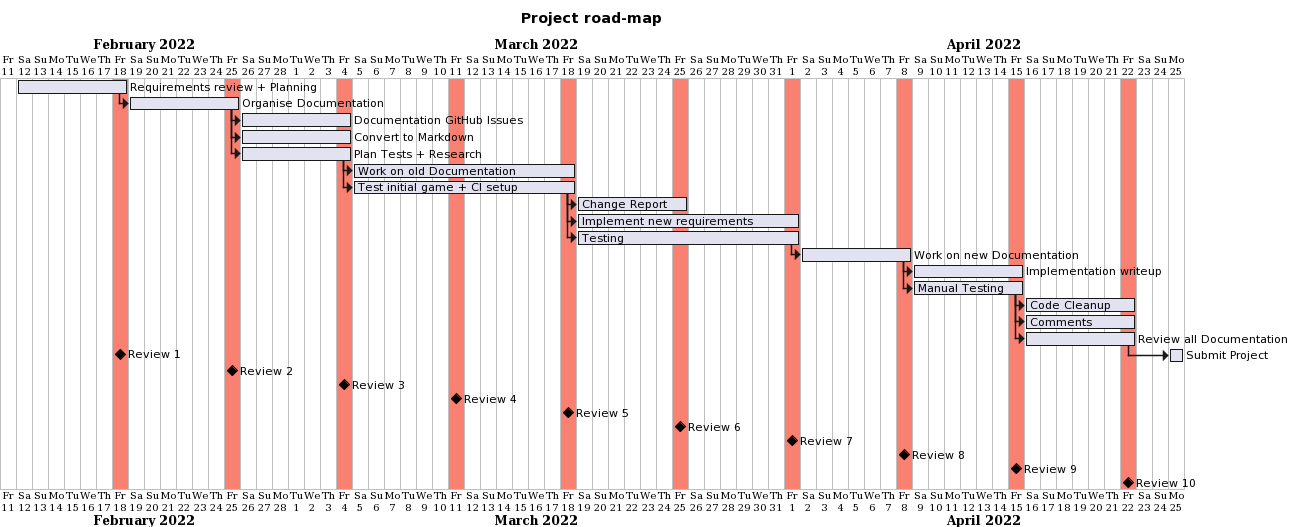 Fig.1: Initial Roadmap
Fig.1: Initial Roadmap
We made this road-map by referring to both, the Product Brief and the Team Assessment documents, highlighting all the main tasks which had to be completed in order to successfully complete and submit this project on time. Although the submission deadline was the 4th of May, we decided to set an early deadline for ourselves so that we could maximize efficiency and will have a few “buffer” days if in case things go wrong (e.g., a member falling ill and unable to do their assigned tasks so someone else taking over). Once we had an initial road-map, we then decided to edit this road-map every week during our Review Sessions in order to keep track of our progress, which would then help us to make any neccessary changes to our plan, hence clearly showing the evolution of our plan throughout the project. Below you can find our final road-map as shown in Fig.2 and the intermediate road-map gantt charts can be found on our website.
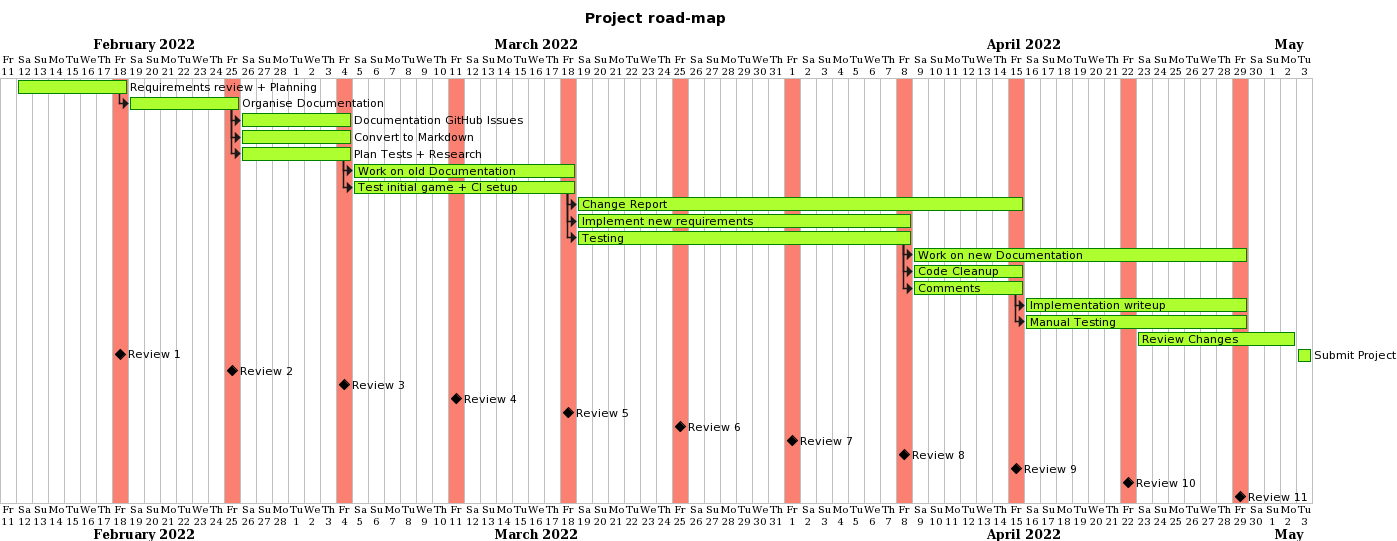 Fig.2: Final Roadmap
Fig.2: Final Roadmap
Once we had a Project Plan, we then assigned tasks to individuals/teams with reference to the task assignment strategy used by the previous team (as shown in Fig.3), using a colour-coding scheme, as shown below in Fig 4.
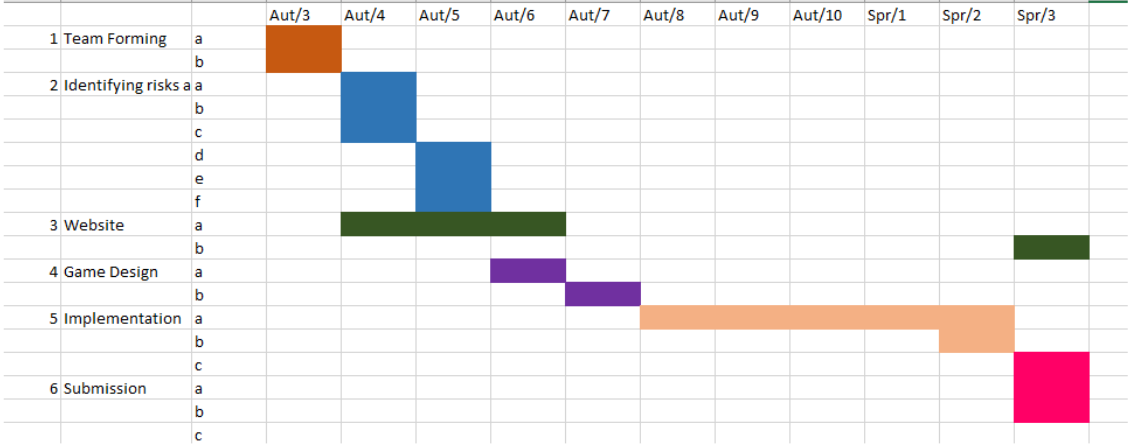 Fig.3: Previous teams’ Task Assignment
Fig.3: Previous teams’ Task Assignment
The members for each of our two previously mentioned teams are as follows:
- Implementation Team: Jacob, Katie, Cody
- Documentation Team: Saud, Felix, Joachim
 Fig.4: Task assignments using a colour-coding scheme
Fig.4: Task assignments using a colour-coding scheme
The colour-coding scheme is as follows:
- Everyone = Grey
- Implementation team = Green Yellow
- Documentation team = Yellow
- Saud = Dark Blue
- Katie = Purple
- Jacob = Green
At each team meeting our Group Leader, Katie, would create meeting notes which she would then upload to our discord server. Based on these notes, we would work on our assigned tasks/new tasks until the next meeting/review session where we would compare our progress with the road-map to see where we stand in terms of the submission deadline and the work to-be-done.